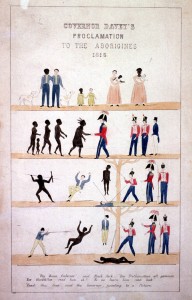In this session we’ll look at developing a simple mobile app.
The theme of the app will be safety in the Technology learning area. In particular, within the Food Specialisation context of the Design and Technologies subject.
This will focus on knife safety, but it could just as easily be based around tool safety in any of the D&T contexts – power tools, farm equipment, agrochemicals, chainsaws, hand tools etc.
Normally we’d begin with a Design Process activity to help identify the requirements of the product (the app). However given the time constraints we’ll jump straight into developing an app based on a structure that will be provided to you. I should admit that this design is not meant to be exemplary, but I’ve cheated a bit so we can see how a range of different features are implemented.
We’ll use the Thunkable platform as it’s free, it will run on just about any computer and its app “host” lets students test their app on iPhone or Android phones. It also avoids the need to get a developer account.
The resources are:
App creation resources list and instructions
Knife Technique (Claw Grip) – photo
Knife Technique (Handle Grip) – photo
The Thunkable template is at https://x.thunkable.com/copy/934d4eaeeb04b46c797ca18d82baa56c and is called Knife safety – narrated version. You will need to be logged in to Thunkable to open that link. When it does open, you will have your own copy of my template to remix – this saves a bit of time.
Key programming concepts we’ll address:
- Pilot/Navigator programming
- modify before create
- moving from visual block coding to conventional text based scripting
- objects and their properties and methods
- asset files – images, video, etc as files that exist in their own right and are explicitly included in a program, as distinct from images pasted into a Word or Powerpoint document
- variables – the how and why
- data structures – simple lists and list indexes/indices 🙂
- remixing and sharing code.
——————————————————————
TEXT VERSION OF THE RESOURCES LIST AND INSTRUCTIONS (for those unable to read the document at the link above)
Resources for app creation workshop
Images – all labelled for non-commercial reuse
Safety sign http://www.thebluediamondgallery.com/handwriting/images/safety.jpg
Knife https://pixabay.com/en/kitchen-knives-kitchen-kitchen-knife-1135268/
Cutting board https://www.flickr.com/photos/mountainmade/4396277946
Knife types https://commons.wikimedia.org/wiki/File:Kitchen_knives.svg
Cutting technique claw https://pxhere.com/en/photo/636621
Structure of app
Headings relate to screens, red text is what we’ll copy to the appropriate part of the app.
-
What is safety?
Relates to safety issues that students may encounter in their daily lives, assessing risk, making safe decisions and behaving in ways that protect their own safety and that of others. It includes making safe decisions that keep people healthy in situations and places such as school, home, on roads, outdoors, near and in water, parties, online, first aid, relationships and dating, and personal safety. Children and young people will seek out risks elsewhere, in environments that are not controlled or designed for them, if a play and physical activity provision is not challenging enough. Important learning can take place when children are exposed to, and have to learn to deal with, environmental hazards.
-
Safe use of knives
-
always cut away from any body part
-
never try to catch a falling knife
-
never toss a knife to anyone
-
always hold it by the handle if possible, never by the sharp side of the blade
-
carry knives pointing downwards
-
cut on a stable surface
-
never rush
-
always look at the blade and its path while cutting, never at a workmate or anything else
-
comply with safe storage and disposal procedures, and
-
sharpen and maintain blades.
-
Knife Technique
How to hold the knife. Good knife skills start with holding the knife properly. Pinch the blade of the knife where it meets the handle between your thumb and first finger, then wrap the rest of your fingers around the handle. (Do not lay your first finger across the top of the blade.) This position will give you the most leverage and control as you cut and dice. It might feel a little awkward at first, but if you keep practicing holding your knife this way, it will quickly start to feel natural. Watch the video at https://vimeo.com/9511145 to really see how this is done.
Use “The Claw” to protect your other hand. Be sure to protect your other hand as you cut: use “The Claw” position. Curl the fingers of your opposite hand into a “claw” and rest just the tips of your fingers on top of the ingredient you’re about to cut. Tuck your thumb in; your wrist should be parallel to the cutting board. As you slice, move your fingers back, still keeping this claw formation. If your knife slips as you cut, it will hit against your knuckles or fingernails, protecting you from a serious slice.
Stabilize your cutting board. Last but not least, stabilize your cutting board by placing a rubber mat or a damp paper towel underneath. This will keep it from slipping as you cut, helping you work more quickly and safely.
source: https://www.thekitchn.com/cooking-school-day-1-knife-skills-the-kitchns-cooking-school-208639
-
Injuries
Injuries to your hands, fingers or legs may occur when they’re in the way of the blade, when the blade slips, or if an open blade is handled unexpectedly.
Workers who handle sharp edged objects (for example, sheets of steel or glass in the manufacturing industry) are also at risk of cuts.
Types of knives